Using Token2 FIDO2 Security keys with eBay
 eBay is one of the most popular ways to buy and sell goods and services on the internet.
eBay is one of the most popular ways to buy and sell goods and services on the internet. It's a website where individuals and businesses can buy or sell new or second-hand items, from books and clothes to cars and holidays.
eBay supports using Security key for passwordless authentication. It simplifies login flows, no longer requiring users to take a second step to log in.
Please keep in mind that eBay only allows you to register only one security key.Maybe they will remove this restriction in the future.
In this guide, we will show how to use Token2 Security keys for Passwordless authentication with eBay.
Requirements:
• An eBay account• Admin access to enable security keys (not required if security keys are already enabled)
• A modern browser supporting security keys
• A Token2 FIDO2 security key
Enable the Passwordless
• Log into your eBay account and click 'Account' then 'Account settings'. Then click 'Sign in and security'.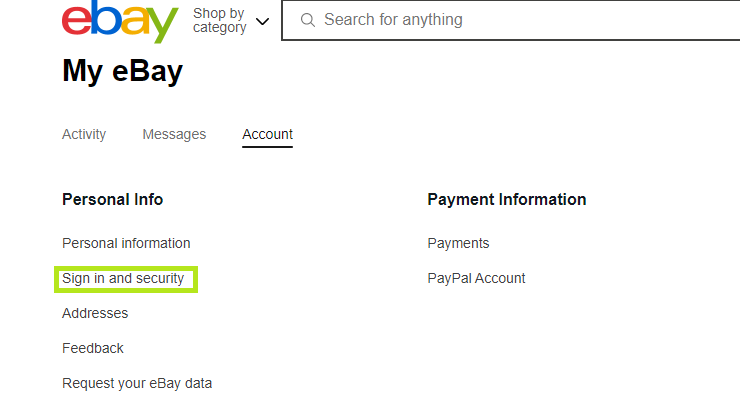
• Click 'Turn on' next to 'Security key sign in'. If your browser is not modern, you will not find this option there.
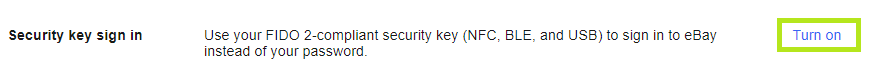
• Insert the security key, and click "Continue"
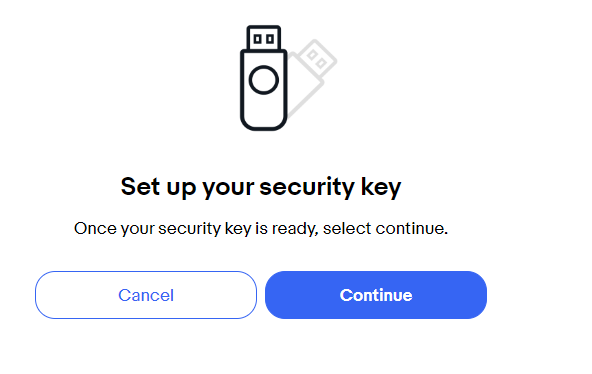
• eBay will start to identify the inserted security key. If you have set up a PIN code on it, you will be prompted to type it.Otherwise, you need to set up a PIN.
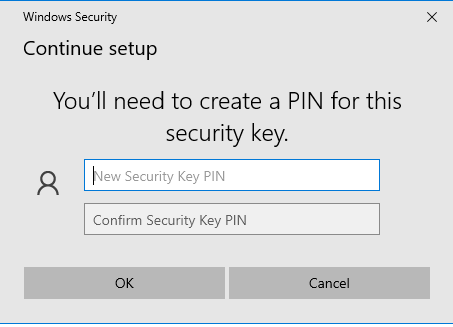
Then you will be prompted to press the button on the security key to complete registration.
Note: Security keys differ in the exact instructions to activate them. Your key may require a tap or button press to activate registration.
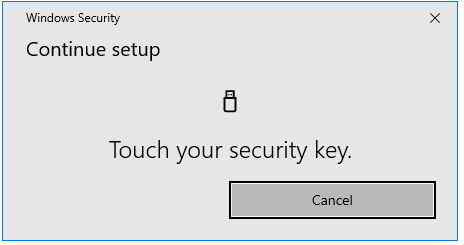
Now you have successfully enabled the Token2 FIDO Security Key to protect your account.
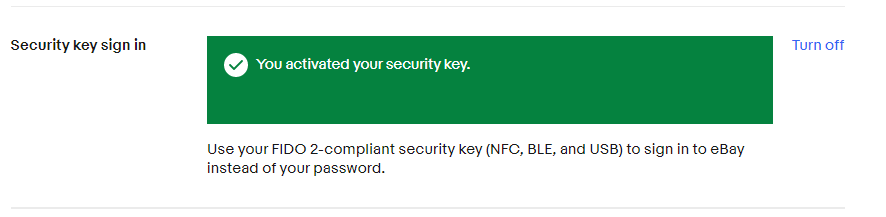
After the enrollment is done, you can use the FIDO2 key for signing in. Choose 'Sign in with security key', insert the security key, and touch the button to successfully login.
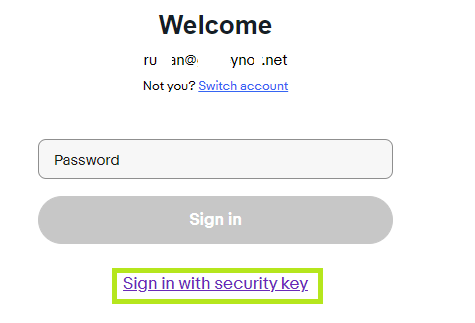
Subscribe to our mailing list
Want to keep up-to-date with the latest Token2 news, projects and events? Join our mailing list!
